Post by Samantha on Oct 7, 2013 14:39:59 GMT -5
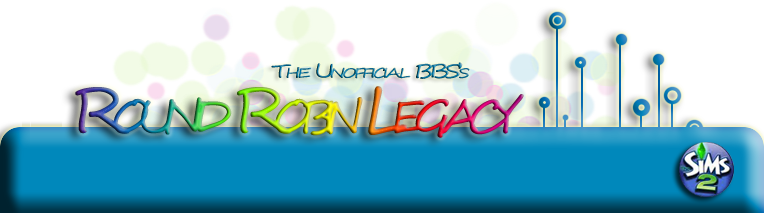
The Rules
For this challenge, we will be using Laridian's Round Robin rule set, which can be found here.
• Each participant will have two weeks to play through their assigned generation and post an update. The update can be as extensive as a story or as minimal as a few pictures and captions.
• Updates can be posted as a new thread in this board. Please note that this is a change in the rules from the original thread at the old forum, in order to keep questions/signups separate from updates.
• The update must include at least one picture of each of the heir candidates, as well as each of their aspirations, personality points, turn-ons, turn-offs, and money-related memories (i.e. earned $5,000). If it's not clear from the pictures, also mention each of their hair, eye, and skin colors. Once all of the information is reported, a staff member will post the poll, and three days will be dedicated to voting.
• You may change genetics to match the defaults of your game, if you so choose. However, the integrity of the Sim must remain in-tact, even if the Sim is of alien or custom (e.g. purple skin, yellow eyes, green hair, etc.) descent. That is, a Sim with dark blue eyes must always be given dark blue eyes, and an alien must always be given an alien skin tone.
The Founder
Our family name is "Bebeess." The founder was decided via poll, with three candidates: Bo (created by legrande), Shae (created by caladrey), and Hector (created by myself). Shae originally won the poll, but due unexpected circumstances, we will instead be starting with Bo.

Tutorial: Extracting An In-Game Born Sim
The use of SimPE and Body Shop is required for this challenge, in order to extract the heir and pass him/her along to the next participant. Extracting a Sim via SimPE is both quick and easy, and I've made a tutorial so that nobody has to worry that this requirement will hold him/her back from participating in the challenge.
SimPE can be downloaded here.
{Spoiler}{Spoiler}{Spoiler}{hide}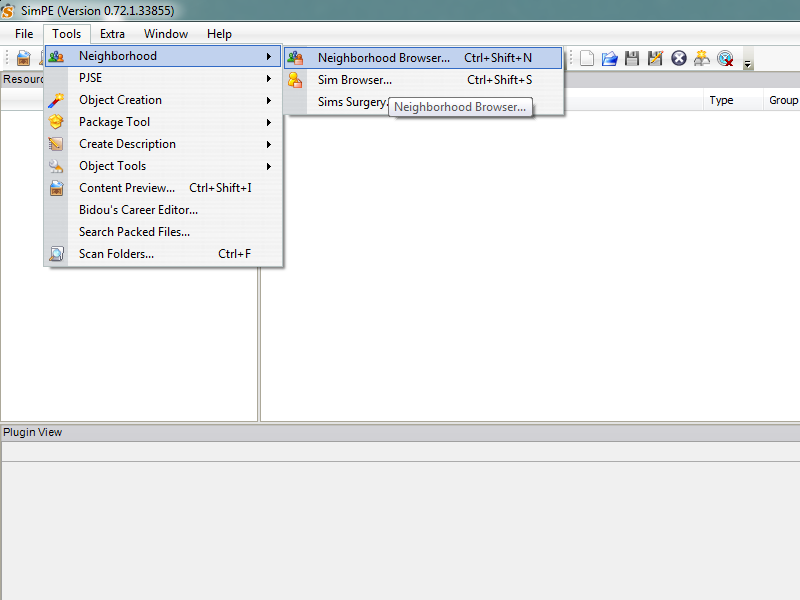
Open SimPE, then navigate to Tools > Neighborhood > Neighborhood Browser.
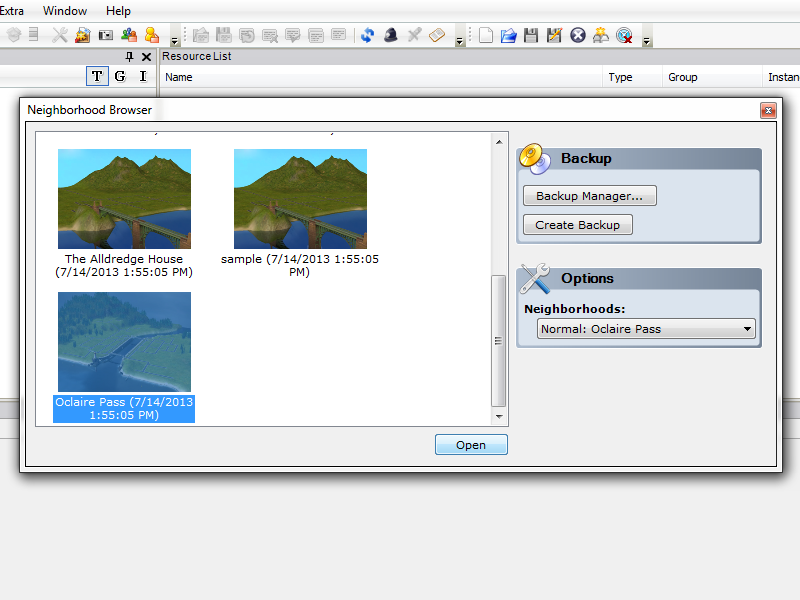
From the list that pops up, navigate to the neighborhood from which you will be extracting a Sim, click on it, and select open. Wait for the neighborhood to fully load, which may take a few moments.
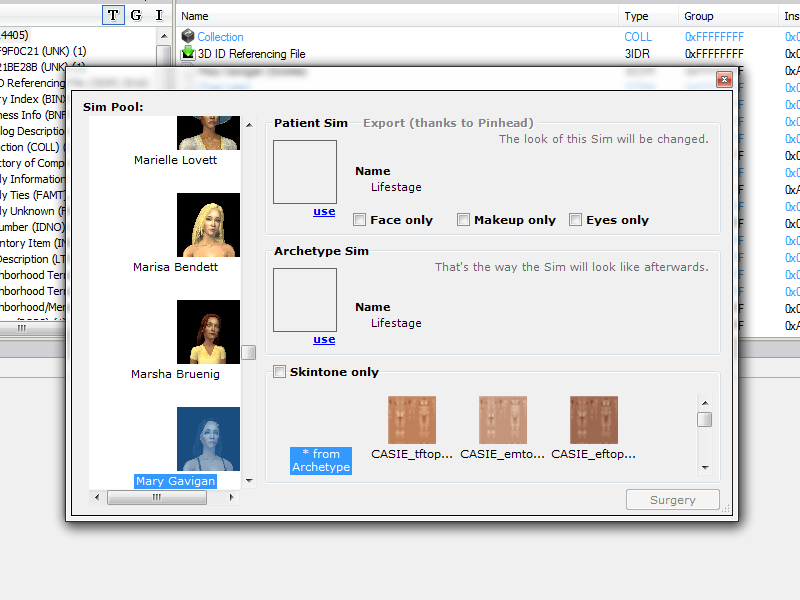
Once again navigate to Tools > Neighborhood. This time select "Sim Surgery." From the list that pops up, in the "Sim Pool" pane, either manually scroll to the Sim that you wish to extract, or begin typing the Sim's name and the list will automatically jump to him/her.
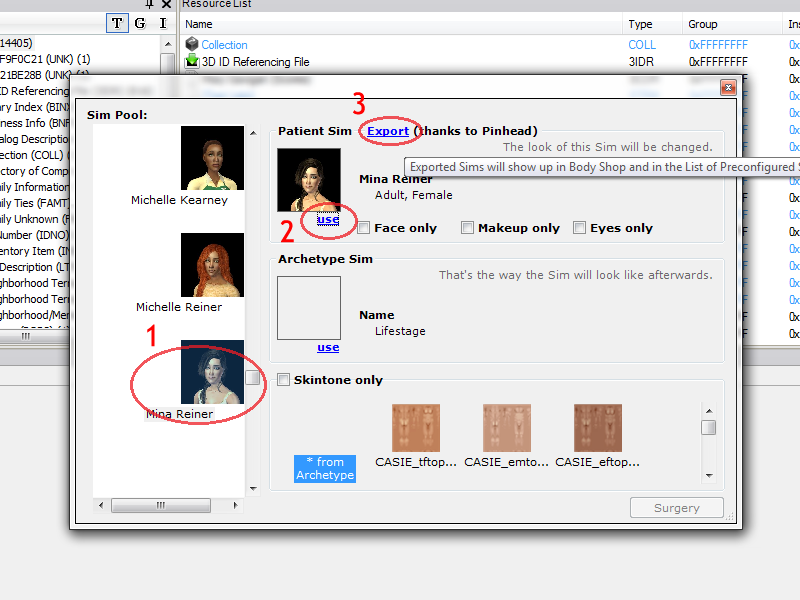
Click on the Sim's thumbnail, then in the right pane under "Patient Sim," click "Use" and the "Export."
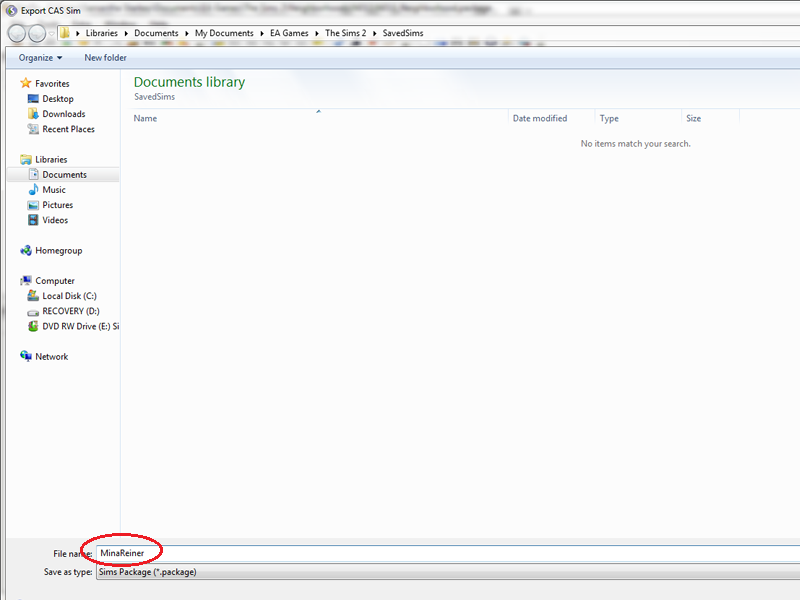
You'll get a popup asking where you'd like to save this Sim. By default, it should be in your "SavedSims" folder. Rename the file (I've read that you should always rename, for whatever reason), then click "Save."

Close SimPE and open Body Shop. This next part is essential, and you cannot skip over it, the reason being that the file you just extracted from SimPE is specific to your game, and will only work in your game. You'll need to duplicate the Sim in order to make the file compatible for everybody else's game.
So once Body Shop loads, navigate to Build Sims > Build or Clone Sims, and then scroll to find the Sim just extracted from SimPE. Click on him/her, then select "Clone Selected Sim."

Now you are simply going to click "Done Building Sim." Back in the bin, you should now have two copies of that same Sim, and you can delete original one so that he/she doesn't accidentally get packaged up. The copy is the one that you want to package and share.
And that's it! The Sim can now be shared like any Sim can be, by closing out the Sim Bin and using the "Package Sim" interface.
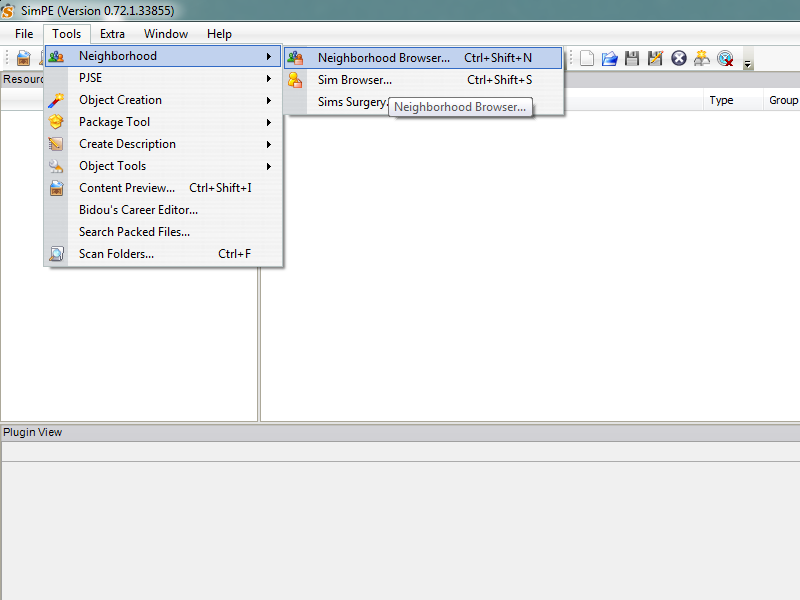
Open SimPE, then navigate to Tools > Neighborhood > Neighborhood Browser.
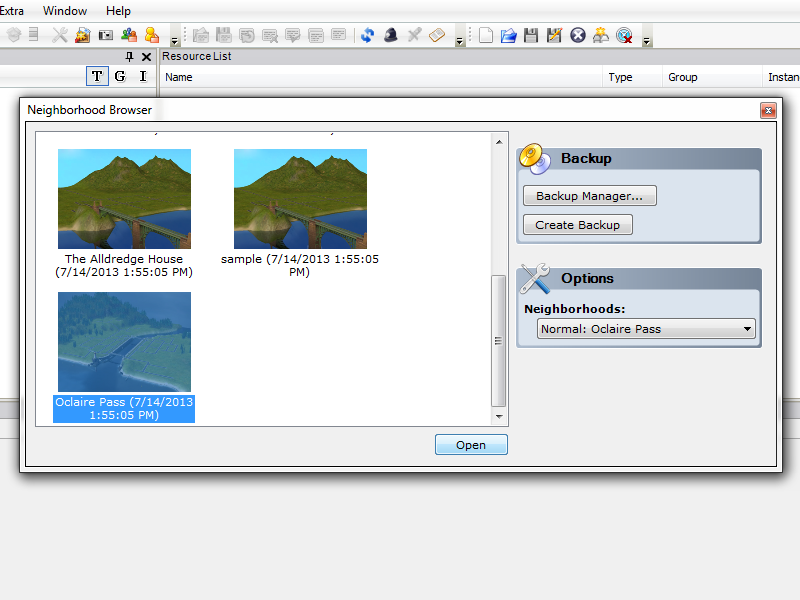
From the list that pops up, navigate to the neighborhood from which you will be extracting a Sim, click on it, and select open. Wait for the neighborhood to fully load, which may take a few moments.
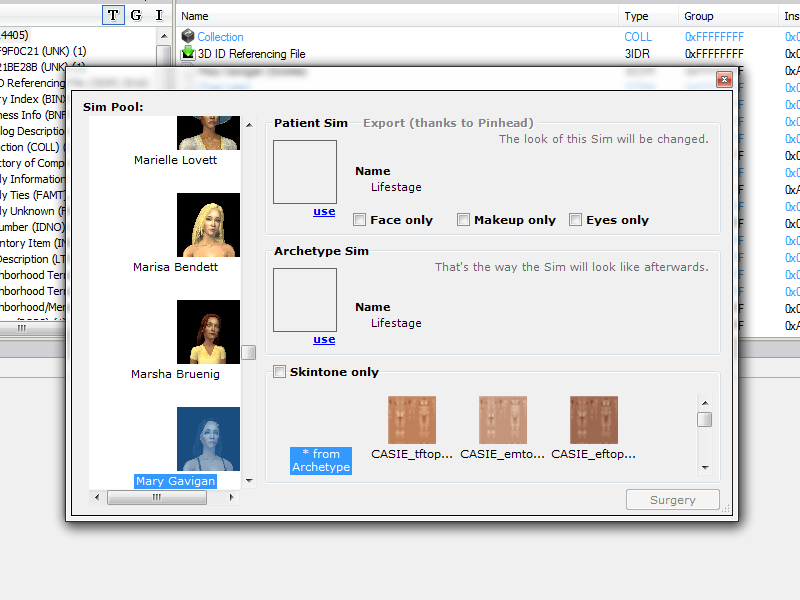
Once again navigate to Tools > Neighborhood. This time select "Sim Surgery." From the list that pops up, in the "Sim Pool" pane, either manually scroll to the Sim that you wish to extract, or begin typing the Sim's name and the list will automatically jump to him/her.
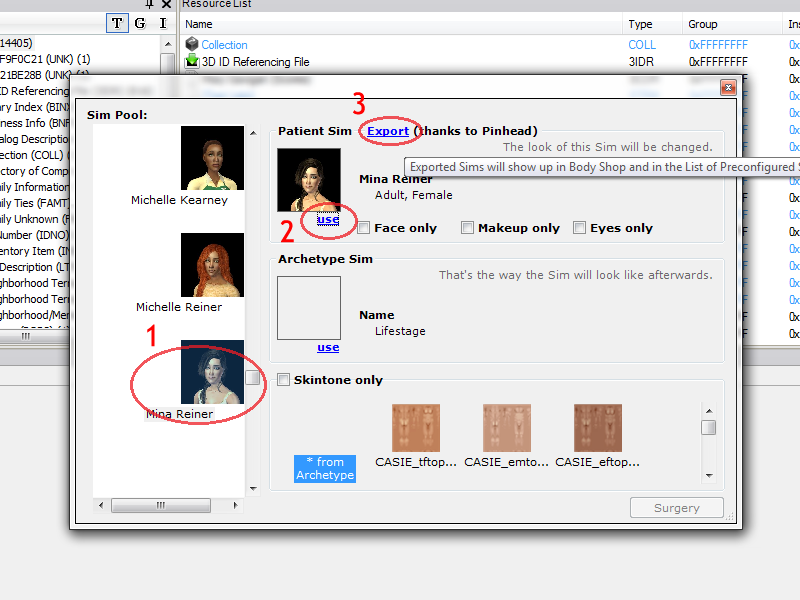
Click on the Sim's thumbnail, then in the right pane under "Patient Sim," click "Use" and the "Export."
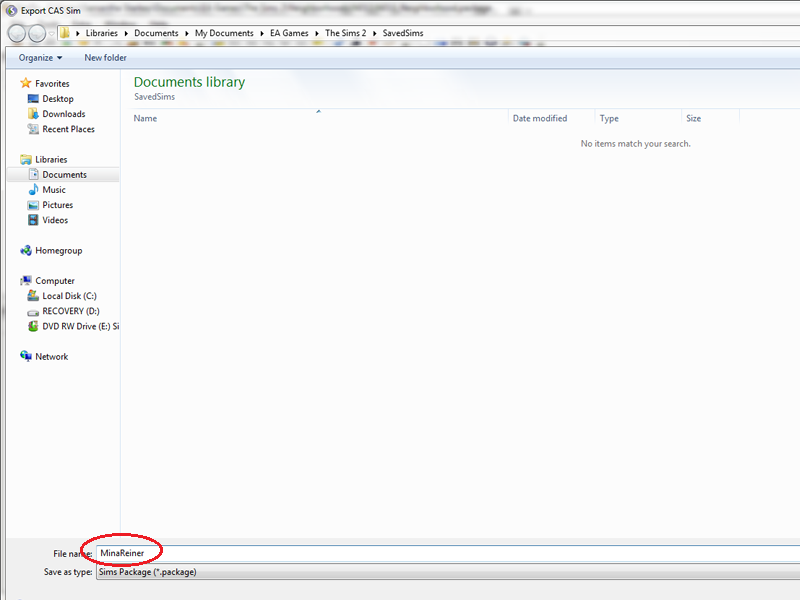
You'll get a popup asking where you'd like to save this Sim. By default, it should be in your "SavedSims" folder. Rename the file (I've read that you should always rename, for whatever reason), then click "Save."

Close SimPE and open Body Shop. This next part is essential, and you cannot skip over it, the reason being that the file you just extracted from SimPE is specific to your game, and will only work in your game. You'll need to duplicate the Sim in order to make the file compatible for everybody else's game.
So once Body Shop loads, navigate to Build Sims > Build or Clone Sims, and then scroll to find the Sim just extracted from SimPE. Click on him/her, then select "Clone Selected Sim."

Now you are simply going to click "Done Building Sim." Back in the bin, you should now have two copies of that same Sim, and you can delete original one so that he/she doesn't accidentally get packaged up. The copy is the one that you want to package and share.
And that's it! The Sim can now be shared like any Sim can be, by closing out the Sim Bin and using the "Package Sim" interface.
Skill points
You can give an heir his skills using a cheat code. Directions courtesy of Cayla:
1) Ctrl + Shift + C
2) enter boolprop testingcheatsenabled true while still in neighborhood mode
3) Go in [heir]'s household
4) Click + Drag on [heir]'s skills until at needed level.
5) Don't forget to turn it off boolprop testingcheatsenabled false
Signups
If you wish to participate in the Round Robin, you can make a post in reply to this thread, and I'll add your name to the list. Generation assignments are first-come, first-served, but if there's a particular time of the year that you know would be difficult for you, please make note of it and I'll be sure to take it into consideration. Also let me know if you'd be interested in signing up for a second generation (see below for more information).
Because this is a lengthy challenge that will span many months, signups will remain open for the duration. If you sign up and realize at a later point that you have to drop out, whether due to a schedule conflict/computer implosion/whathaveyou, just drop me a PM and we'll work it out. You may sign up even if the list is already full, and we'll have an alternative list so that names can be swapped in if others drop out.
If we do not get ten people to sign up, participants will be allowed to take on a second generation if they'd like. Doubled names will be removed, however, if there are new signups throughout the months.
Update 5/23/14 - Please keep in mind that your turn does not end until after you've sent off the heir to the next participant. It seriously slows down the challenge if we have to wait multiple days/a week in between pass-offs. If you know that you're going to be away from the forum come the conclusion of your heir poll, you can always send all of the contenders to either of the staff members (Caitlin or me) and we'd be happy to pass off the winner for you to the next participant. Better safe than sorry!
Update 3/31/14 - Please keep the packaged heir (the download) of your generation handy! If for some reason something happens and we need to re-send the heir--either to the original participant or to someone who has taken the generation over for another--it would be very helpful to the process if the heir was still on your computer!
Generation 1 – Samantha - Update | Heir Poll
Generation 2 – LadyofShalott - Update | Heir Poll
Generation 3 – Laura - Update | Heir Poll
Generation 4 – legrande - Update | Heir Poll
Generation 5 – Alyx - Update | Heir Poll
Generation 6 – Cayla - Update | Heir Poll
Generation 7 – Caitlin - Update | Heir Poll
Generation 8 – PlyPlay665 - Update | Heir Poll
Generation 9 – Laura - Update | Heir Poll
Generation 10 – Samantha - Update | Generation 11
Family Tree
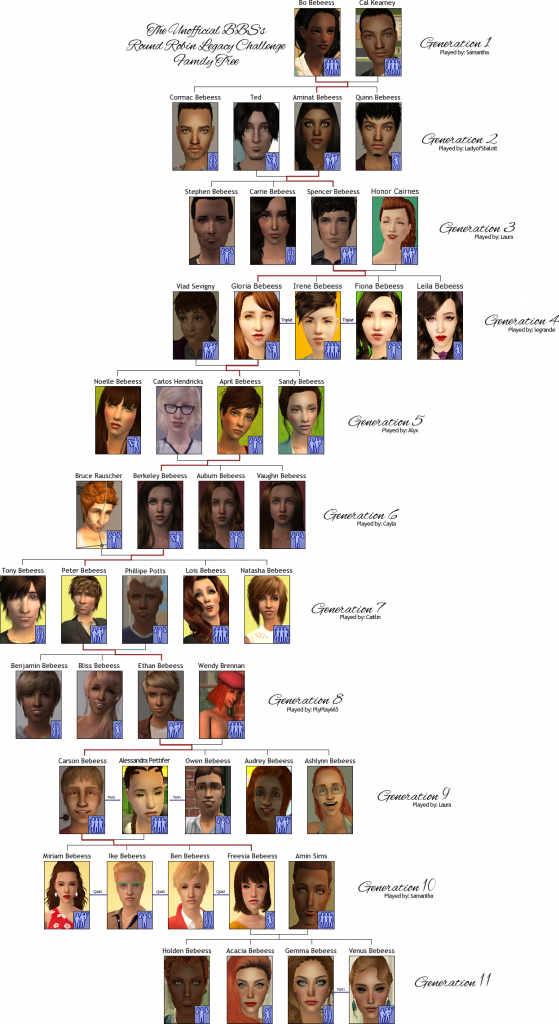






 ). I shouldn't be too busy either, so I think it's still all good!
). I shouldn't be too busy either, so I think it's still all good!
 I started to do that because in my earlier Simming days all of my Sims were pretty much Pisces. It's not like that anymore, but I like that method more, haha.
I started to do that because in my earlier Simming days all of my Sims were pretty much Pisces. It's not like that anymore, but I like that method more, haha. 

 I hope you get everything worked out. Game problem's are the worst.
I hope you get everything worked out. Game problem's are the worst.
 The Sims 2 & 3 Gameplay
The Sims 2 & 3 Gameplay